This is a 64-bit version of Windows XP Professional SP2 Integrated with latest Updates till Dec 09 and all updated x64 Drivers. Key installation is integrated, as well the critical Service Packs and Updates till December 2009. No other changes in the system (Unnatended). This 64-bit version of Windows XP Professional is designed for users who require large amounts of memory and high performance with floating point calculations in areas such as design and analysis of mechanical equipment, three-dimensional animation, and change the layout of video data, as well as the use of scientific and high-performance applications.
Notes:
- Nothing removed.
- Original Genuine CD Key integrated (CD Key also provided in CDKey.txt)
Details the .ISO file:
Developer: Microsoft
Type: Operating System
Platform: x64 (64-bit)
Language: English
Activation: Not necessary | It is not required | Genuine – CD Key Included
Size: 964.5 MB
In this edition no Tools like Nlite was used. Aim was to create a version which is fairly stable with no flashy content like the other modified Windows running around. Normal Nlite based modified Windows might show some problems when updating/repairing a current windows setup. So about RockStable – Though got the final aim of having a pretty stable edition, it has just one problem – its huge size and perhaps a bit longer installation time. But we feel that this will be worth it – I have been running an earlier one for over 3 months in my home system. Its still running well.
You can enable automatic updates if you have the guts to do it.. it will work..
Download
Part 1
Part 2
Part 3
Part 4
Part 5
Part 6
Part 7
Part 8
Part 9
Part 10
Password WinRar: carlos_roy_fajarta@idws
Serial Number: No Serial Number Needed
Notes: Windows ini sudah berbentuk ISO
Panduan Download & Install:
1. Download Tiap Part
2. Setelah Selesai Download, Langsung Di Rename Sesuai Dengan Original Name
(Lihat di Link tersebut di Indowebster.com pada alamat part tersebut)
3. Hapus Ekstensi .rar paling belakang
4. Join dengan software HJSplit
5. Buka Dengan WinRar
6. Ekstrak File Yang Ada Di Dalam WinRar Ke Folder Baru
7. Masukkan Password Yang Diminta Oleh WinRar.
8. Jika File Sudah Berupa File Image (.iso) maka Tinggal Di Burn Dengan Nero Untuk Membuatnya Bootable
9. Jika Belum Berupa File Image (.iso) Dibuat Dahulu File Imagenya (Bisa Dengan Software Macam-Macam, Misalnya: PowerISO, UltraISO, dsb).
10. Burn Ke Media CD-R / DVD-R Berkualitas Baik, Misalnya: CD-R Dari V*er*a*tim, Tidak Di Sarankan Pula meng-Install Windows Ini Dengan Flash Disk, Jika Terjadi Kegagalan Menggunakan Media Selain Yang Di Sarankan Diatas, Maka saya Tidak Mampu Memberikan Solusi Alternatif Selain Menggunakan Media CD-R Berkualitas Baik.
11. Saat Ingin Format Komputer Janggan Lupa Untuk Setting Booting nya Dari CD-ROM
12. Lakukan Install Windows Sesuai Dengan Petunjuk
13. Jangan Lupa Untuk Menginstall Driver Graphic & Sounds dari Graphic Card yang anda Miliki dan Motherboard.
credit to carlos_roy_fajarta@idws
sumber:www.sinema-21.com








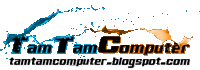


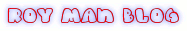






0 JANGAN LUPA KASIH KOMENTAR YA:
Posting Komentar